Welcome to the FreeStyle Freedom Lite guide; This manual provides essential information for using your blood glucose meter effectively. Reading it ensures safe and accurate monitoring.
The FreeStyle Freedom Lite is a blood glucose monitoring system designed for in vitro use, helping users manage their glucose levels with precision and ease.
1.1 Overview of the FreeStyle Freedom Lite
The FreeStyle Freedom Lite is a blood glucose monitoring system designed for in vitro diagnostic use. It measures blood glucose levels using a tiny blood sample (0.3 μl) from the fingertip or alternative sites like the forearm or palm. The meter features a backlit screen for easy reading in low-light conditions and provides quick results in just 5 seconds. It is compatible with FreeStyle Lite test strips and the FreeStyle lancing device, ensuring accurate and reliable glucose monitoring. The system is user-friendly, with a simple interface that makes it easy to navigate and track glucose levels. It is an essential tool for individuals managing diabetes, offering precise and efficient blood glucose testing.
1.2 Importance of Following the Instruction Manual
Following the instruction manual for the FreeStyle Freedom Lite is critical to ensure accurate blood glucose readings and proper device functionality. The manual provides detailed steps for setup, testing, and maintenance, helping users avoid potential errors. It also outlines safety precautions to prevent injuries or device damage. By adhering to the guidelines, users can ensure reliable results, which are essential for managing diabetes effectively. Ignoring the instructions may lead to inaccurate readings or improper use of the lancing device, potentially causing harm. The manual is a comprehensive guide that covers all aspects of using the meter, making it indispensable for safe and effective monitoring.
System Components and Accessories
Adhering to the FreeStyle Freedom Lite manual ensures accurate glucose readings, proper device operation, and safety. It helps avoid errors, injuries, and device damage, while optimizing performance for reliable results.
2.1 Meter Components
The FreeStyle Freedom Lite meter includes a high-contrast display screen for clear readings, a data port for downloading results, and navigation buttons for easy menu access. The meter also features a test strip port for inserting strips and a battery compartment. These components work together to ensure accurate blood glucose monitoring and user-friendly operation. Understanding each part is crucial for proper device functionality and maintaining your health effectively. The design prioritizes simplicity and efficiency, making it accessible for all users. Regular inspection of these components ensures optimal performance and accurate results. Proper care of each part extends the meter’s lifespan and reliability.
2.2 Test Strip Details
The FreeStyle Freedom Lite uses specific test strips designed for accurate blood glucose measurement. Each strip requires a small blood sample of 0.3 μl, making testing less painful. The strips are inserted into the meter with the printed side up, ensuring proper alignment. They are designed to wick blood effectively, reducing errors. Proper handling, such as avoiding contamination or exposure to moisture, is essential for accurate results. Expired or damaged strips should not be used. Always store strips in their original container to maintain viability. Using genuine FreeStyle Lite test strips ensures compatibility and reliable performance. Correct strip usage is vital for precise glucose monitoring and diabetes management.

Setting Up the Meter
Insert a test strip to turn on the meter. The system check screen will appear. If it doesn’t, refer to the troubleshooting section for assistance.
3.1 Initial Setup Steps
Begin by inserting a test strip into the meter to activate it. The system check screen will display, confirming the meter is ready for use. If the screen doesn’t appear, refer to the troubleshooting section. Next, set the time and date using the navigation buttons, ensuring accuracy for test result tracking. Finally, prepare the lancing device by twisting off the cap and loading a lancet. These initial steps ensure your FreeStyle Freedom Lite is properly configured for accurate blood glucose monitoring. Always follow the sequence carefully to avoid errors and ensure reliable results.
3.2 Setting the Time and Date
To set the time and date on your FreeStyle Freedom Lite, press and hold the navigation button until the settings menu appears. Use the arrow buttons to scroll to the “Time/Date” option and press the confirmation button. Enter the current time using the numeric keypad, selecting either AM or PM. Next, set the date by scrolling through the month, day, and year options. Once completed, press the confirmation button to save your settings. Accurate time and date are crucial for proper test result tracking and data management. Ensure these settings are correct before performing any blood glucose tests for reliable recording of your results.
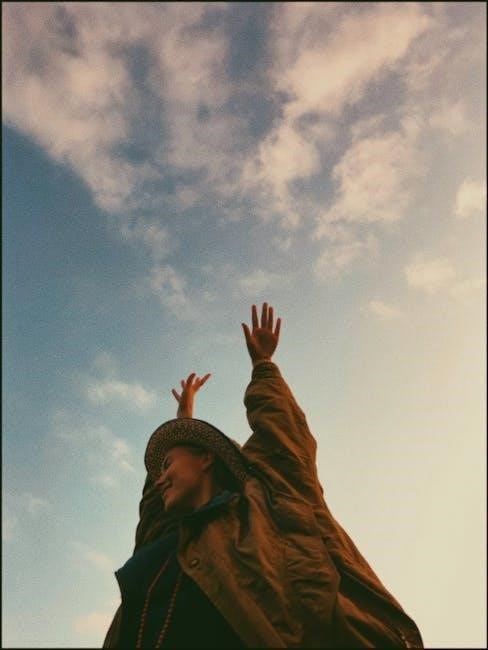
Operating the FreeStyle Freedom Lite
Turn on the meter, insert a FreeStyle Lite test strip with the printed side up, and obtain a blood sample using the lancing device. Follow the on-screen instructions carefully for accurate readings.
4.1 Performing a Blood Glucose Test
To perform a blood glucose test, turn on the FreeStyle Freedom Lite meter and insert a FreeStyle Lite test strip with the printed side facing up. Gently obtain a blood sample using the lancing device. Apply the blood drop to the test strip’s designated area. The meter will automatically start measuring your blood glucose level. Wait for the result to appear on the display. If the blood sample is insufficient, repeat the process. Ensure proper handling of used materials for safety and hygiene. Always refer to the manual for detailed instructions and troubleshooting tips to ensure accurate readings.
4.2 Using the Lancing Device
Before using the lancing device, ensure it is set to the appropriate depth for your comfort. Load a new lancet and twist to secure it. Gently press the device against your fingertip or alternate site until it activates. This obtains a small blood sample. If needed, adjust the depth setting for a more comfortable experience. After use, safely dispose of the used lancet. The lancing device is designed for both right- and left-handed users, with an adjustable tip to accommodate different testing areas. Always follow proper hygiene practices and refer to the manual for detailed instructions on maintenance and troubleshooting.

Maintenance and Troubleshooting
Regularly clean the meter with a soft cloth and ensure the data port is dry. Handle with care to avoid damage. Refer to the troubleshooting section for common issues and solutions.
5.1 Cleaning and Caring for the Meter
Regular cleaning is essential to maintain the accuracy and longevity of your FreeStyle Freedom Lite meter. Use a soft, dry cloth to wipe the meter’s surface, avoiding any liquids or harsh chemicals. Ensure the screen is cleaned gently to prevent scratches. The data port should be kept dry to avoid damage. Handle the meter with care to prevent drops or impacts. Store the device in a protective case when not in use. For detailed cleaning instructions, refer to the manual. Proper care ensures reliable performance and accurate blood glucose readings.
5.2 Common Issues and Solutions
Should issues arise, refer to the following troubleshooting guide. If the meter displays an error message, turn it off and on again. For inaccurate readings, ensure test strips are unused and properly inserted. Low battery warnings require immediate replacement. If the data port is dirty, clean it with a dry cloth; Incorrect time or date settings can cause data inconsistencies. Re-sync the meter after updating. If problems persist, contact Abbott support for assistance. Regular maintenance and adherence to manual instructions help minimize issues, ensuring reliable performance and accurate blood glucose monitoring. Always consult the manual for detailed solutions to specific errors.

Understanding Your Blood Glucose Readings
Understand your blood glucose readings to manage your diabetes effectively. The meter provides accurate results, helping you make informed decisions about diet, exercise, and medication.
6.1 Interpreting Test Results
Your FreeStyle Freedom Lite meter provides blood glucose readings in mg/dL, indicating your current glucose level. Understanding these results is crucial for diabetes management. A reading within your target range (typically 70-180 mg/dL) suggests good control. Elevated levels may indicate hyperglycemia, requiring adjustments in diet, exercise, or medication. Low readings (below 70 mg/dL) signal hypoglycemia, necessitating immediate treatment with fast-acting glucose. Consistently high or low readings should be discussed with your healthcare provider to refine your treatment plan. Regularly tracking and analyzing these results helps identify patterns, enabling better decision-making for maintaining optimal glucose levels and overall health. Always refer to your healthcare provider for personalized guidance.
6.2 Setting and Managing Reminders
The FreeStyle Freedom Lite allows you to set reminders for testing your blood glucose, ensuring consistency in monitoring. Navigate to the “Reminders” section in the menu, then select “Set Reminder” to choose your preferred time. You can program multiple reminders throughout the day to match your testing schedule. To manage reminders, go to the “Reminders” menu again, where you can edit or delete existing ones. This feature helps maintain routine and improves adherence to your diabetes management plan. Regular reminders ensure timely tests, enabling better tracking of glucose levels and informed decisions for your health. Use this tool to stay organized and proactive in managing your condition effectively.

Data Management
The FreeStyle Freedom Lite stores up to 400 test results with dates and times. Use the USB port to download data to your computer for analysis and tracking.
7.1 Storing Test Results
The FreeStyle Freedom Lite meter automatically stores up to 400 test results with corresponding dates and times. This feature allows users to track their glucose levels over time.
Each stored result is organized by date and time, making it easy to monitor trends and share data with healthcare professionals. The meter’s memory capacity ensures comprehensive tracking.
For longer-term data management, users can transfer stored results to a computer using the meter’s USB port and compatible software, such as LibreView, for detailed analysis and reporting.
7.2 Reviewing Historical Data
The FreeStyle Freedom Lite meter allows users to review historical data, enabling effective tracking of blood glucose trends. Stored results can be scrolled through directly on the meter.
Users can view up to 400 stored readings, each with date and time stamps, helping identify patterns and monitor progress over time. This feature supports informed decision-making.
For deeper analysis, data can be transferred to a computer via the meter’s data port, using compatible software like LibreView, to generate detailed reports and graphs.

Health and Safety Information
Handle the FreeStyle Freedom Lite and biological materials safely. Dispose of used lancets and test strips properly. Always follow the manual’s guidelines to avoid errors and ensure safety.
8.1 Proper Usage and Handling
Always handle the FreeStyle Freedom Lite with care to ensure accurate results and longevity. Use the meter and test strips as instructed in the manual. Avoid exposing the device to extreme temperatures or moisture, as this may affect performance. When obtaining a blood sample, ensure the lancing device is used correctly to minimize discomfort. Insert test strips with the printed side facing upwards for proper alignment. Regularly clean the meter with a soft cloth to prevent contamination. Store all components in a dry, cool place, away from direct sunlight. Follow proper disposal methods for used lancets and test strips to maintain safety and hygiene.
8.2 Disposal of Used Materials
Properly dispose of used test strips, lancets, and other materials to ensure safety and environmental protection. Use puncture-resistant containers for sharps like lancets and needles. Do not reuse or recycle these items. Separate biological waste from general waste and follow local regulations for disposal. Clean and disinfect the meter regularly with a soft cloth and mild detergent to prevent contamination.
For test strips, discard them in a sealed container or recycle if permitted. Always handle and dispose of materials responsibly to avoid harm to others and the environment. Refer to local guidelines for specific instructions on waste disposal.

Additional Resources
Access the full PDF manual for detailed instructions. Contact Abbott Support for assistance or questions. Additional resources include user guides and troubleshooting tips online.
9.1 Accessing the Full PDF Manual
The FreeStyle Freedom Lite instruction manual is available for download as a PDF from Abbott’s official website and other trusted manual databases. This comprehensive guide covers setup, operation, and troubleshooting. To access it, visit the Abbott website or platforms like ManualsLib. The PDF manual is free and contains detailed instructions for optimal use of the device. It also includes troubleshooting tips and maintenance advice. Ensure you download the correct version for your device to get accurate information. The manual is essential for understanding all features and ensuring proper usage. Refer to it for any questions or issues during use.
9.2 Contacting Abbott Support
For assistance with the FreeStyle Freedom Lite, contact Abbott’s customer support team. Visit Abbott’s official website for regional contact information, including phone numbers and email support. The support team is available to help with troubleshooting, product inquiries, and technical issues. You can also find FAQs and a contact form on their website. Abbott’s support services are designed to ensure seamless use of your blood glucose monitoring system. Reach out for any questions or concerns about your device. Their dedicated team is ready to provide solutions and guidance to enhance your experience with the FreeStyle Freedom Lite.
